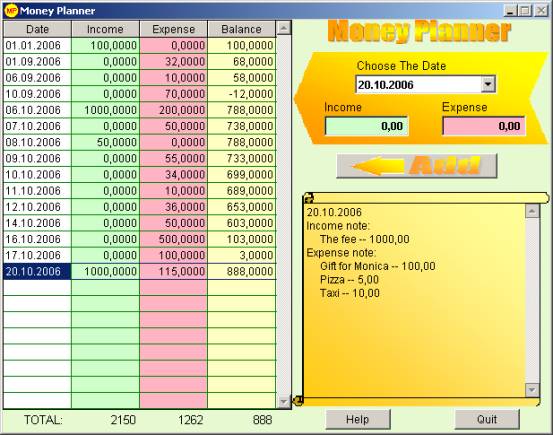Money Planner 1.0
Free Trial Version
Publisher Description
Money Planner is the software for the account and planning your income and expenses.
You can also use Money Planner for planning your family budget.
Very simple and intuitively understandable interface.
Do you know how much money there is in your wallet or on your credit card? And how much are you going to have in two weeks?
So..., your next instalment is due in a fortnight, a small fee is expected the day after tomorrow, and it`d be wonderful to fly and see your parents at the weekend, and daily expenses on a taxi and a lunch ..., and Bill is to pay the money back. Stop!
Have you already got confused? Give one minute to Money Planner and all calculations are ready.
You simply bring real or planned incomes and expenses, and Money Planner will show how much money you need for each concrete day.
It is very simple. You don`t have to study the basics of accounts.
The instruction is applied on the software and you will understand everything without much trouble.
You only need to choose the date, to enter the sum of the income or the expenses and to press the button Add. Money Planner will count your balance in view of new data.
Probably having seen a full picture of your budget for a month ahead, you will find out that it is possible to spend another superfluous hundred dollars on something pleasant without damage :)
About Money Planner
Money Planner is a free trial software published in the Personal Finance list of programs, part of Home & Hobby.
This Personal Finance program is available in English. It was last updated on 02 April, 2024. Money Planner is compatible with the following operating systems: Windows.
The company that develops Money Planner is Fantom Laboratory Ltd. The latest version released by its developer is 1.0. This version was rated by 1 users of our site and has an average rating of 4.0.
The download we have available for Money Planner has a file size of 2.10 MB. Just click the green Download button above to start the downloading process. The program is listed on our website since 2007-07-06 and was downloaded 209 times. We have already checked if the download link is safe, however for your own protection we recommend that you scan the downloaded software with your antivirus. Your antivirus may detect the Money Planner as malware if the download link is broken.
How to install Money Planner on your Windows device:
- Click on the Download button on our website. This will start the download from the website of the developer.
- Once the Money Planner is downloaded click on it to start the setup process (assuming you are on a desktop computer).
- When the installation is finished you should be able to see and run the program.